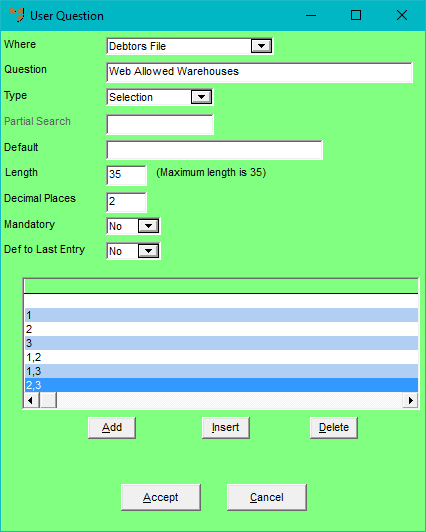
Yes, you can. Each company has their own XML configuration file for Micronet ECOM which specifies the full list of allowable warehouse for your company's debtors. However, it is also possible to restrict allowable warehouses per debtor, e.g. Debtor ABC can see stock in warehouses 1 and 2 while Debtor DEF can see stock in warehouses 2 and 3.
To do this, you need to complete the following steps.
In Micronet, add a UDQ to the Debtors File of Type Selection (as shown below), and enter each warehouse and the combinations of warehouses that you want debtors to be able to view stock in. For example, in the screen below, the company has warehouses 1, 2 and 3 (as set up in the Warehouse master file). Therefore some debtors may be able to see only warehouse 1, 2 or 3, but other debtors may be able to see 1 and 2, 1 and 3, and 2 and 3. The blank entry is for debtors that can see all warehouses.
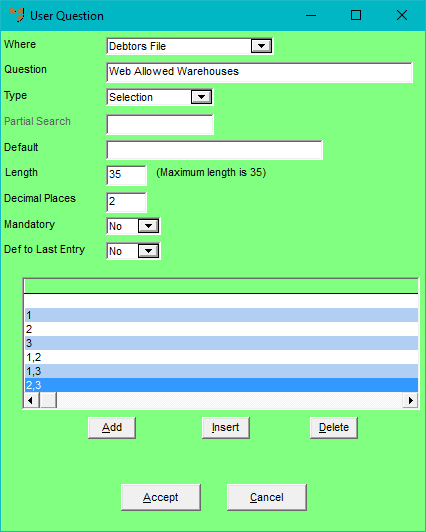
For each debtor in Micronet, select the UDQ you created and then select the appropriate warehouse viewing option for that debtor. If you leave this UDQ blank, the debtor will be able to see all warehouses.
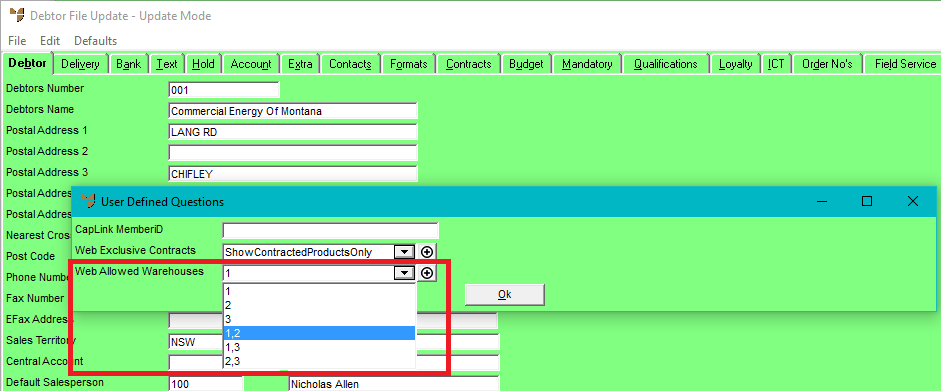
The debtor list of warehouses will override the default company list of allowable warehouses.
You will need to let Micronet know which UDQ you have used so your ECOM site can be configured to use that UDQ.